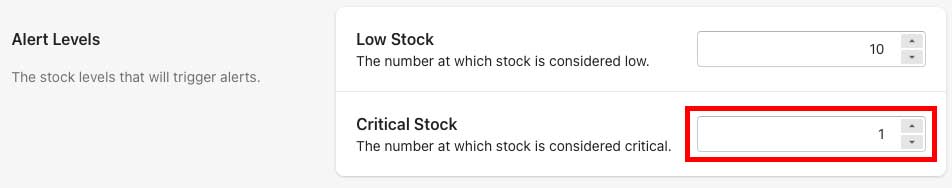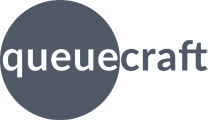
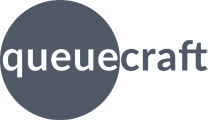
Thresholds define the inventory levels that are considered low or critical.
When a product's inventory is above the low or critical number it does not generate an alert. When inventory falls below the lower or critical number, it does generate an alert.
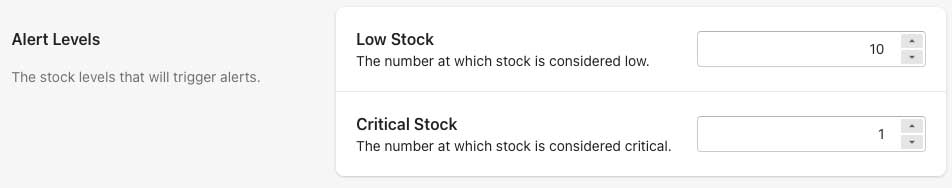
To set low and critical thresholds:
There are two different threshold values that inventory is checked against: low and critical. These can be anything number you want...set them to something appropriate for your normal inventory levels.
The app uses low and critical so you can quickly spot alerts that are really important. Think of low as a warning, and critical as an alarm.
For example, if you normally have 50 units in stock, having 30 might be something you want to know about (it is low), but if you hit 10, you REALLY need to know because you're about to run out (it is critical).
The app highlights products with critical inventory levels in red so you can quickly spot them in your alerts.
The low number is used to identify products that are low on inventory. Products with inventory lower than this are included in alerts, and highlighted in orange.
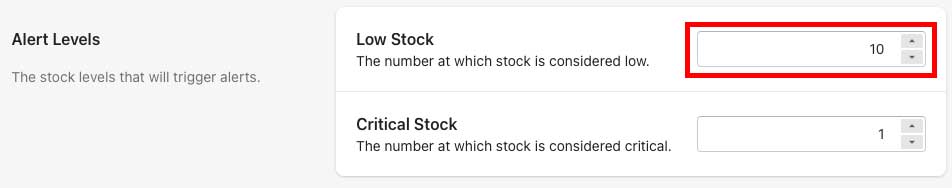
The critical number is used to identify products that are very low on inventory. Products with inventory lower than this are included in alerts, and highlighted in red.