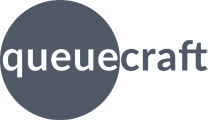
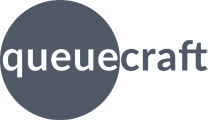
Essential Inventory Alerts is a Shopify app, available through the Shopify App Store. It can be easily installed for any Shopify store.
To install the app:
When you install the app, Shopify will ask you to approve the permissions the app will use.
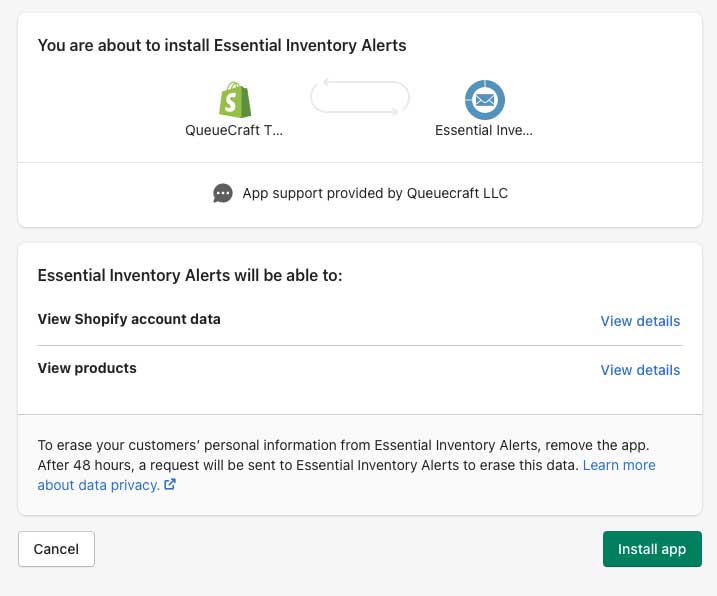
Here's what this means, and why we ask for it:
Note that we DO NOT request access to, or use, your shop's order information or customer list. We don't need that info to tell you about inventory levels. Keep your info and your customers safe by limiting access to that information. We don't need it, so we don't ask for it.