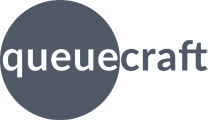
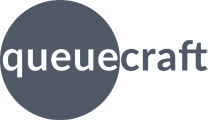
Welcome to Essential Inventory Alerts, an easy way to get inventory alerts emailed to you from your Shopify store.
The guide below will give you a quick overview of how to get started with the app. For more detailed information, follow the links on this page.
If you haven't already, you can install the app on your Shopify store with just a few clicks. Visit the app's Shopify App Store page, click Add app, and follow the prompts. For more information, click here.
After installing the app, the app will show you a setup page. The app auto-configures everything for you and those defaults will work for most shops. To accept the defaults, just click Confirm Settings. If you want to change things, click Customize. The customization options are covered in more detail here
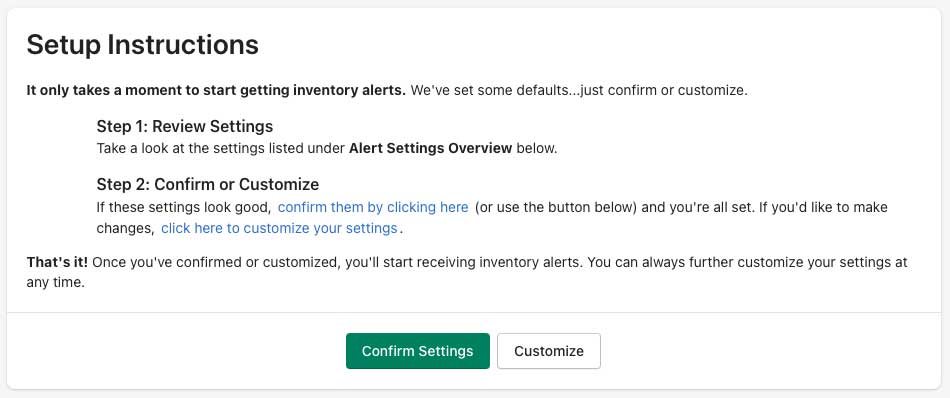
Once you've completed setup, the app will just work. Unless you want to change something or view a detailed listing of your alerts, you can get back to what you were doing and let the app do its thing. You'll receive an email notification when you have products that are low on inventory.
The email you receive will list what products and variants are low on inventory. You can jump directly to those products in your Shopify admin from the email. You can also open the Essential Inventory Alerts app by clicking on the Open in Shopify button in the email. That will take you to the Alerts page, where you can view additional details.
You can customize several aspects of how the app work. All customizations are done from the Configure Alerts page.
Things you can customize include:
The app installs as the free version, which you can use without a subscription. Some features are available only in the paid Plus plan. In these help pages, features available only to Plus subscribers will be marked with this: PLUS ONLY . For more information on upgrading to Plus, click here.