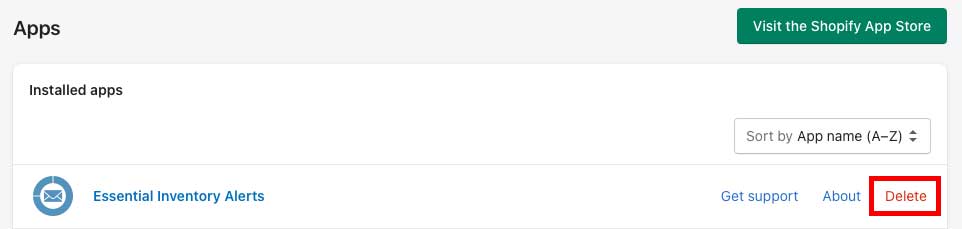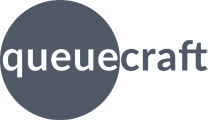
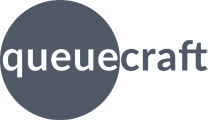
You can uninstall the Essential Inventory Alerts app at any time.
We'd be sorry to see you go, but we'd understand.
If you're having a problem with the app, consider contacting us at support@queuecraft.com.
If you choose to uninstall, be aware of the following:
Shopify controls the billing for apps, and they determine how you're charged when you uninstall. According to their documentation:
If you uninstall the app before the first day of the billing cycle, you are not charged for the following month. If you uninstall it after the first day of the billing cycle, you are charged. There is no pro-rating.
Uninstalling the app is easy, and just takes a couple clicks.