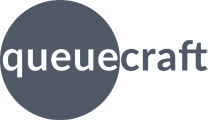
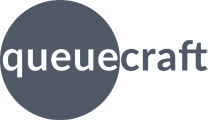
This app is available in both a free version and a paid subscription version. The paid version ("Plus") provides more functionality and customization.
For information on the differences between the free and Plus editions, click here or check out the Upgrade screen in the app by clicking any of the upgrade prompts.
You can upgrade the free version to the paid Plus version at any time from within the app. The monthly subscription fee will be automatically added to your Shopify bill. You do NOT need to provide us with payment information. You will be billed by Shopify. You can cancel at any time.
To upgrade:
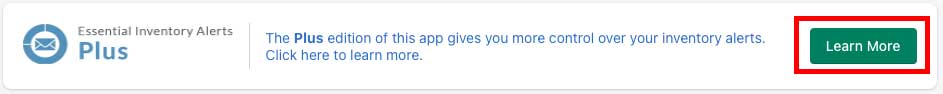
You can cancel your subscription at any time from within the app or by uninstalling the app. Cancelling from within the app will keep the app installed and working, but downgraded to the free edition.

Billing for your app subscription is handled through Shopify. We have no access to your billing information, and cannot make any changes to your subscription.
You can cancel at any time using the steps above. For all other billing issues, contact Shopify.