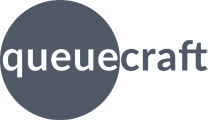
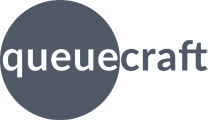
The app's main purpose is to send you an email listing items that are low on inventory. So, it is important that the app knows your email address.
By default, the app uses the email address configured for your Shopify store. You can change the email used for alerts at any time.
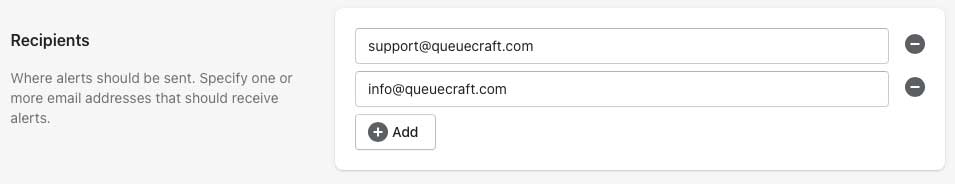
The paid Plus version of the app supports sending alerts to multiple email addresses. The free version only supports a single email address.
To use multiple recipients, be sure you've upgraded to the Plus edition, then use the + and - buttons in the Recipients options to add and remove recipients.