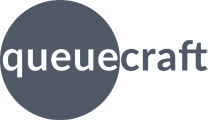
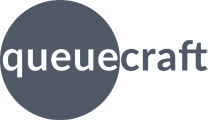
After you install the app, setup can be done in just one click. The app automatically configures itself. Just click Confirm Settings on the Setup screen. You can also customize the settings to fit your needs. Click here to learn more about customizing options.
Yes, with the Plus edition. This is done by excluding products. Click here to learn more about excluding products.
Yes. You can set the number of units that is considered low or critical. This is done with the threshold configuration options. Click here to learn more about setting thresholds.
There are a few reasons why you might not receive an email:
For detailed help with troubleshooting emails, click here.
The app only includes products that are low on inventory in your alerts. If a product isn't low, it will not show up in your alerts.
Products also need to be available for sale, configured to track inventory, and not be excluded or paused in the app. Click here for detailed help with products in alerts.
No, but there's a free version of the app. You can use the free version as long as you'd like. If you want to try the Plus edition, just upgrade and give it a try. We kept it cheap so you can sign up, try it, and cancel if it isn't what you're looking for.
You can find a detailed comparison here.
Yes. You can cancel at anytime. When you cancel, you'll be downgraded to the free version of the app. Click here for instructions on cancelling your subscription.